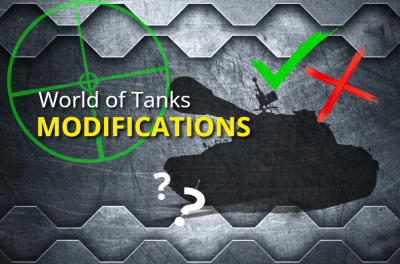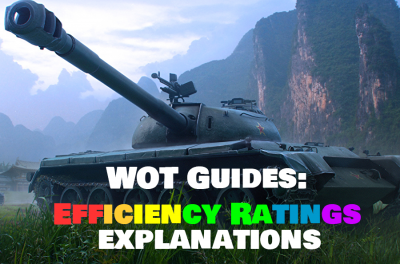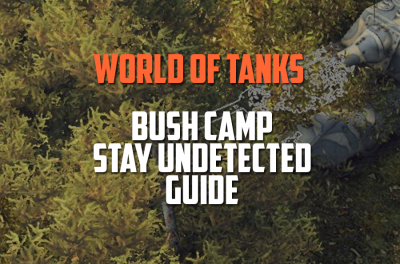The way to the TOP World of Tanks account: Fast WOT account boosting Let's think about what it ...

Quick steps to fix World of Tanks UI/Interface Scaling
There is an option "Interface scaling" in the game graphics settings but currently it doesn't work.
Here is a quick guide on how to scale the user interface in World of Tanks. A little bit more comfort is always nice, so use our WOT boost service to make your playing easier!
1. Launch the game and log in
2. Open Options then Graphics Settings and set "Interface scaling" to 1
3. Hit OK button and exit game
Now we need to make some changes in preferences.xml file. Make sure your Windows shows hidden files.
3. Locate preferences.xml in C:/Users/username/APPDATA/Wargaming.net\WorldOfTanks\ folder.
or Open "My Computer", paste the following location and press enter: %APPDATA%\Wargaming.net\WorldOfTanks\
4. Open preferences.xml with texteditor(eg Notepad) and look for <interfaceScale> 1.000000 </interfaceScale> line.
5. That's what we need. Now we can make changes. If you want smaller and slim interface change number to 0.9000000 for 90% scaling and vice versa 1.100000 for 110% scaling
6. Close File and hit SAVE
Launch game a see how UI looks. You can repeat these steps if you want to adjust sizes a little bit more.
Enjoy!
Get Personal Professional driver for your WOT account - click here
The easiest way to boost your WOT account with XP, credits and many more click here.

 English
English German
German